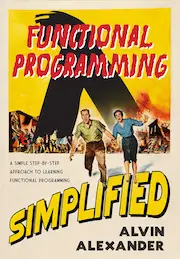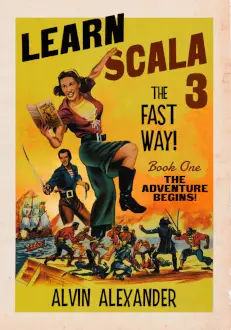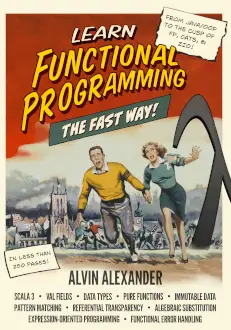By Alvin Alexander. Last updated: April 28, 2019
Here's some sample code you can use in your Ant build scripts to add all the jar files in a directory tree (typically your lib directory) to define a classpath for your Ant build/compile task:
<path id="class.path">
<fileset dir="lib">
<include name="**/*.jar" />
</fileset>
</path>
This code defines a variable named class.path and adds every jar file in your lib directory -- and all directories under it (for those times when you want/need to organize your libraries into multiple folders) -- to this variable. You can then use this variable in your Ant compile task, like this:
<target name="compile" depends="prepare">
<echo>=== COMPILE ===</echo>
<echo>Compiling ${src.dir} files ...</echo>
<javac debug="on" srcdir="${src.dir}" destdir="${target.dir.classes}" includes="com/**">
<classpath refid="class.path" />
</javac>
</target>
In particular, notice this line in the compile task where I refer to my class.path variable:
<classpath refid="class.path" />
This is the line where I include my custom-defined classpath into the build/compile process.