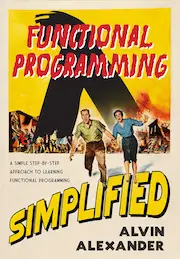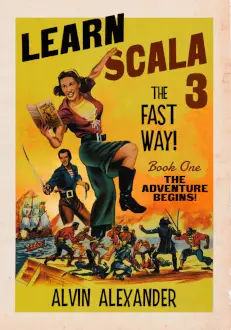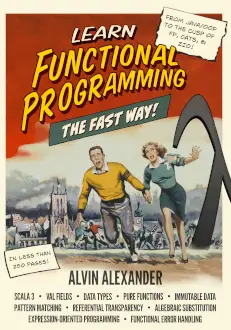By Alvin Alexander. Last updated: May 19, 2018
AppleScript string FAQ: How do I concatenate (merge) strings in AppleScript?
Fortunately string concatenation in AppleScript is pretty easy (if not a little different). To concatenate strings in AppleScript just use the ampersand (&) operator.
Here are a few AppleScript string concatenation examples, with a dialog thrown in so you can see the result:
set myVar to "Al " & "was " & "here." display dialog myVar
More AppleScript string concatenation
Here's a slightly more complicated AppleScript string concatenation example, using variables for each string:
set a to "Al " set b to "was " set c to "here." set myVar to a & b & c display dialog myVar
To test these, just copy them into your ScriptEditor, and press the Run button. (The ScriptEditor is in the Applications::AppleScript folder.)