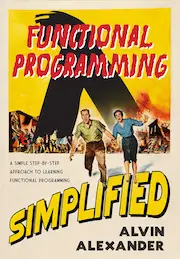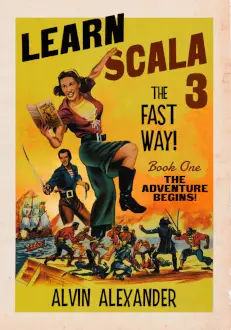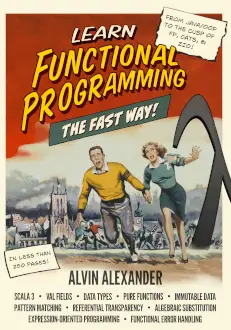Summary: This tutorial demonstrates how to use the Java SimpleDateFormat class to convert a Java Date to a formatted String.
The Java SimpleDateFormat class provides lets you easily (a) convert between a Java String to a Date, or (b) perform the opposite conversion, from a Date to a String. In this article I'll at several different ways to convert a Java Date object to a nicely formatted String object, and in another article I'll look at a couple of nice ways to convert in the opposite direction.
1) A first Java SimpleDateFormat example
In the first example, I start by getting today's date as a java.util.Date object, and then create a SimpleDateFormat object to define the format I want for the date after it's converted to a String.
Here's the source code for a complete Java SimpleDateFormat example class that demonstrates this custom date formatting approach:
import java.util.Date;
import java.text.SimpleDateFormat;
import java.util.Calendar;
/**
* SimpleDateFormat example: Convert from a Date to a formatted String
*
* Get today's date,
* then convert it to a String,
* using the date format we specify.
*/
public class JavaSimpleDateFormatTest
{
public static void main(String[] args)
{
// (1) get today's date
Date today = Calendar.getInstance().getTime();
// (2) create a date "formatter" (the date format we want)
SimpleDateFormat formatter = new SimpleDateFormat("yyyy-MM-dd-hh.mm.ss");
// (3) create a new String using the date format we want
String folderName = formatter.format(today);
// (4) this prints "Folder Name = 2009-09-06-08.23.23"
System.out.println("Folder Name = " + folderName);
}
}
As you can see from the comments in the code, the custom date format (or pattern) I specified looked like this:
yyyy-MM-dd-hh.mm.ss
and the resulting formatted date output looks like this:
2009-09-06-08.23.23
This Java source code was taken from an actual program, where I append this formatted date string to the end of a filename, so I can easily look at the filename and tell the date and time each file was created.
2) SimpleDateFormat: Other custom date formats
As you might guess, you can format a date in many, many different ways. Here are some of the most common custom date formats I've used:
yyyy-MM-dd results in 2009-09-06 yyyyMMdd results in 20090906 EEE MMM dd hh:mm:ss yyyy results in Sun Sep 06 08:32:51 2009
3) Java SimpleDateFormat: Easily get the date, time, or datetime
On a related note, if you just need to quickly get the date or time in a nice format, the SimpleDateFormat class also offers several nice static convenience methods that make it easy to get (a) the date, (b) the time, or (c) both date and time in just a line or two of Java code.
Here’s the complete source code for another class that demonstrates these static methods of the Java SimpleDateFormat class:
import java.util.Calendar;
import java.util.Date;
import java.text.DateFormat;
import java.text.ParseException;
import java.text.SimpleDateFormat;
public class JavaSimpleDateFormatTest2
{
public static void main(String[] args)
{
// prints "Sep 6, 2009"
DateFormat dateInstance = SimpleDateFormat.getDateInstance();
System.out.println(dateInstance.format(Calendar.getInstance().getTime()));
// prints "9:03:20 PM"
DateFormat timeInstance = SimpleDateFormat.getTimeInstance();
System.out.println(timeInstance.format(Calendar.getInstance().getTime()));
// prints "Sep 6, 2009 9:03:20 PM"
DateFormat dateTimeInstance = SimpleDateFormat.getDateTimeInstance();
System.out.println(dateTimeInstance.format(Calendar.getInstance().getTime()));
}
}
4) Java SimpleDateFormat formatting options
As you might guess, there are a wealth of Java date formatting options you can use with the Java SimpleDateFormat class to create a formatted String from a given Date instance. These options are all shown on the SimpleDateFormat javadoc page.
The opposite direction: Use SimpleDateFormat to convert from String to Date
If you need to convert in the opposite direction, from a Java String to a Date, here's a link to my Convert a String to a Date using SimpleDateFormat tutorial.