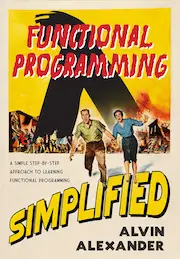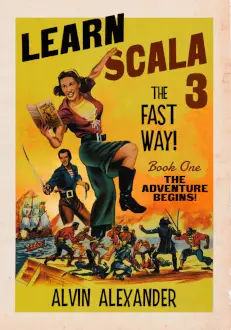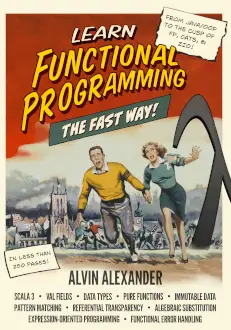Unix/Linux ps command FAQ: Can you share some examples of how to sort the Linux ps command?
Sure. In this article I’ll show how to sort the Linux ps command output, without using the Linux sort command.
The `ps --sort` option
Before I get started, it’s important to note that the Linux ps command supports a --sort argument, and that argument takes a number of key values, and those keys indicate how you want to support the ps output.
Here’s a quick look at the --sort information from the ps command man page:
--sort spec specify sorting order. Sorting syntax is [+|-]key[,[+|-]key[,...]]
Choose a multi-letter key from the STANDARD FORMAT SPECIFIERS section.
The "+" is optional since default direction is increasing numerical or
lexicographic order. Identical to k. For example:
ps jax --sort=uid,-ppid,+pid
Sort Linux `ps` output by memory (RAM), from high to low
Given that little piece of background information, here's how we can sort the ps command output by memory usage:
ps aux --sort -rss
That ps command gives me this output:
USER PID %CPU %MEM VSZ RSS TTY STAT START TIME COMMAND mysql 2897 0.0 1.7 136700 17952 ? Sl Oct21 0:00 /usr/libexec/mysqld --basedir=/usr --datadir=/var/lib/mysq root 2483 0.0 1.0 43540 11368 ? Ssl Oct21 0:00 /usr/bin/python -E /usr/sbin/setroubleshootd root 3124 0.0 0.9 25816 10332 ? SN Oct21 0:00 /usr/bin/python -tt /usr/sbin/yum-updatesd root 2406 0.0 0.9 11572 10004 ? Ss Oct21 0:00 /usr/sbin/restorecond root 2928 0.0 0.6 17648 7120 ? Ss Oct21 0:00 /usr/local/apache2/bin/httpd -k start nobody 2949 0.0 0.6 17648 6492 ? S Oct21 0:00 /usr/local/apache2/bin/httpd -k start nobody 2950 0.0 0.6 17648 6492 ? S Oct21 0:00 /usr/local/apache2/bin/httpd -k start nobody 2951 0.0 0.6 17648 6492 ? S Oct21 0:00 /usr/local/apache2/bin/httpd -k start nobody 2952 0.0 0.6 17648 6492 ? S Oct21 0:00 /usr/local/apache2/bin/httpd -k start nobody 2953 0.0 0.6 17648 6492 ? S Oct21 0:00 /usr/local/apache2/bin/httpd -k start 68 3115 0.0 0.3 5920 3912 ? Ss Oct21 0:01 hald root 18453 0.0 0.2 10140 2884 ? Ss 11:09 0:00 sshd: root@pts/0 root 2801 0.0 0.2 10020 2328 ? Ss Oct21 0:00 cupsd root 2959 0.0 0.1 9072 1876 ? Ss Oct21 0:00 sendmail: accepting connections root 475 0.0 0.1 3004 1600 ? S<s Oct21 0:00 /sbin/udevd -d
As you can see, this prints the ps output with the largest RSS size at the top of the output. (There are also many more lines than this, I just trimmed the output.)
To reverse this output and show the largest RSS value at the bottom of the ps command output, just take the "-" sign off the rss sort argument, like this:
ps aux --sort rss
How to sort `ps` output by pid
To sort the output of the ps command by pid, we'd issue one of the following two commands. First, to sort by pid, in order from highest PID to lowest, we'd use this ps command:
ps aux --sort -pid
And to sort by pid, from low to high, again we remove the "-" from our argument:
ps aux --sort pid
GNU `ps` command sorting specifiers
There are many, many more ways to sort ps command output, and you can find all of them in the Linux ps command man page. I've trimmed down some of the output from the ps man page to show what I think the most important sort keys are. Here is that information, along with a little introductory information:
STANDARD FORMAT SPECIFIERS
Here are the different keywords that may be used to control the output format (e.g. with option -o) or to sort the
selected processes with the GNU-style --sort option.
For example: ps -eo pid,user,args --sort user
This version of ps tries to recognize most of the keywords used in other implementations of ps.
The following user-defined format specifiers may contain spaces: args, cmd, comm, command, fname, ucmd, ucomm, lstart,
bsdstart, start.
Some keywords may not be available for sorting.
CODE HEADER DESCRIPTION
%cpu %CPU cpu utilization of the process in "##.#" format. Currently, it is the CPU time used divided by the
time the process has been running (cputime/realtime ratio), expressed as a percentage. It will not
add up to 100% unless you are lucky. (alias pcpu).
%mem %MEM ratio of the process’s resident set size to the physical memory on the machine, expressed as a
percentage. (alias pmem).
bsdstart START time the command started. If the process was started less than 24 hours ago, the output format is
" HH:MM", else it is "mmm dd" (where mmm is the three letters of the month).
bsdtime TIME accumulated cpu time, user + system. The display format is usually "MMM:SS", but can be shifted to
the right if the process used more than 999 minutes of cpu time.
c C processor utilization. Currently, this is the integer value of the percent usage over the lifetime
of the process. (see %cpu).
comm COMMAND command name (only the executable name). Modifications to the command name will not be shown.
A process marked <defunct> is partly dead, waiting to be fully destroyed by its parent. The output
in this column may contain spaces. (alias ucmd, ucomm). See also the args format keyword, the -f
option, and the c option.
When specified last, this column will extend to the edge of the display. If ps can not determine
display width, as when output is redirected (piped) into a file or another command, the output
width is undefined. (it may be 80, unlimited, determined by the TERM variable, and so on) The
COLUMNS environment variable or --cols option may be used to exactly determine the width in this
case. The w or -w option may be also be used to adjust width.
command COMMAND see args. (alias args, cmd).
cp CP per-mill (tenths of a percent) CPU usage. (see %cpu).
cputime TIME cumulative CPU time, "[dd-]hh:mm:ss" format. (alias time).
egroup EGROUP effective group ID of the process. This will be the textual group ID, if it can be obtained and
the field width permits, or a decimal representation otherwise. (alias group).
etime ELAPSED elapsed time since the process was started, in the form [[dd-]hh:]mm:ss.
euid EUID effective user ID. (alias uid).
euser EUSER effective user name. This will be the textual user ID, if it can be obtained and the field width
permits, or a decimal representation otherwise. The n option can be used to force the decimal
representation. (alias uname, user).
gid GID see egid. (alias egid).
lstart STARTED time the command started.
ni NI nice value. This ranges from 19 (nicest) to -20 (not nice to others), see nice(1). (alias nice).
pcpu %CPU see %cpu. (alias %cpu).
pgid PGID process group ID or, equivalently, the process ID of the process group leader. (alias pgrp).
pid PID process ID number of the process.
pmem %MEM see %mem. (alias %mem).
ppid PPID parent process ID.
rss RSS resident set size, the non-swapped physical memory that a task has used (in kiloBytes).
(alias rssize, rsz).
ruid RUID real user ID.
size SZ approximate amount of swap space that would be required if the process were to dirty all writable
pages and then be swapped out. This number is very rough!
start STARTED time the command started. If the process was started less than 24 hours ago, the output format is
"HH:MM:SS", else it is " mmm dd" (where mmm is a three-letter month name).
sz SZ size in physical pages of the core image of the process. This includes text, data, and stack
space. Device mappings are currently excluded; this is subject to change. See vsz and rss.
time TIME cumulative CPU time, "[dd-]hh:mm:ss" format. (alias cputime).
tname TTY controlling tty (terminal). (alias tt, tty).
vsz VSZ virtual memory size of the process in KiB (1024-byte units). Device mappings are currently
excluded; this is subject to change. (alias vsize).
As you can see, there are a lot of sorting options with the ps command, even though I've trimmed down this list significantly.